My os : Backbox 3.0 base ubuntu 12.04
Open terminal and Type the command :
iyan@IBTeam:~$ sudo apt-get install tasktel
to install LAMP, type the taskel command in terminal :
iyan@IBTeam:~$ sudo tasktel
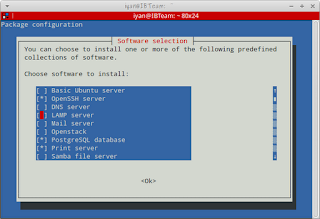
During the installation you will be asked to insert the mysql root password
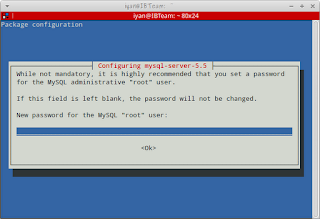
Now check if php is working :
iyan@IBTeam:~$ sudo nano /var/www/info.php
and add
<?php
phpinfo();
?>
save and exit , then restart apache2,
iyan@IBTeam:~$ sudo /etc/init.d/apache2 restart
now open browser and type :
http://localhost/info.php
+-+Mozilla+Firefox_011.png)
Php is installed.
To full manage your lamp Server database, install phpmyadmin
iyan@IBTeam:~$ sudo apt-get install phpmyadmin
To login to phpmyadmin, open browser and type :
http://localhost/phpmyadmin

source
Bagikan
easy installing lamp on ubuntu 12.04 with one command
4/
5
Oleh
Unknown



![watsup [sistem monitor pengganti top] watsup [sistem monitor pengganti top]](https://blogger.googleusercontent.com/img/b/R29vZ2xl/AVvXsEjxzJctUZ0M84RBFlrcupefaZ421ySIsMNl5BYyYv7P5uzRcbJ_wKaRmpJykmBaHvoZK2mR5m-p3Z4wO0HzBiCzOFD_ZZgbo22YhglqrA4Tt9kaN0IdUJEDso5WJHuPdqLMScWcbUI54ow/s72-c/1_002.png)



